| Tamil Movies Latest Trailer Videos | ||||||||||||||||||||
| Latest Tamil Movies Trailers Videos , Promo Trailers, High Quality Trailers, , upcoming Movies Trailers , Play Online Videos, Latest Movies Songs Videos only ours on Haihoi.com | ||||||||||||||||||||
| ||||||||||||||||||||
| ||||||||||||||||||||
| ||||||||||||||||||||
| ||||||||||||||||||||
| ||||||||||||||||||||
| ||||||||||||||||||||
| ||||||||||||||||||||
| ||||||||||||||||||||
| ||||||||||||||||||||
| ||||||||||||||||||||
| ||||||||||||||||||||
|
Learn about Google Chrome

Speed: Fast to launch, fast to load web pages
- Google Chrome is quick to start up from your desktop.
- Google Chrome loads web pages in a moment.
- Google Chrome runs interactive web pages, web applications and JavaScript faster than ever.
Simplicity: Designed for efficiency and ease of use
- Search and navigate to web pages from the same box.
- Arrange and organise your tabs however you wish - quickly and easily.
- Get to your favourite websites in the New Tab page with just a click from the thumbnails of your most visited sites.

Style: Themes to add colour and delight to your browser
Deck your browser out with colours, patterns, images and artwork. Take a look at the Google Chrome Themes Gallery.
For more on Google Chrome's features, take a look at the Google Chrome Help Centre.
For the latest updates, read the Google Chrome Blog (in English).
Transform Vista Taskbar Into Windows 7 Taskbar[How To]
Posted October 30, 2008 – 5:46 pm in: Vista Tweaks, Windows 7Advertisements
Wow!
I am starting my guide with this three-letter word. After working for almost 2 hours I got this Windows 7 taskbar on my Windows Vista. As you might know, Microsoft has introduced a new taskbar for Windows 7 which is completely different from Windows Vista. I was looking around to remove the text from taskbar and finally succeed as well.
I am starting my guide with this three-letter word. After working for almost 2 hours I got this Windows 7 taskbar on my Windows Vista. As you might know, Microsoft has introduced a new taskbar for Windows 7 which is completely different from Windows Vista. I was looking around to remove the text from taskbar and finally succeed as well.
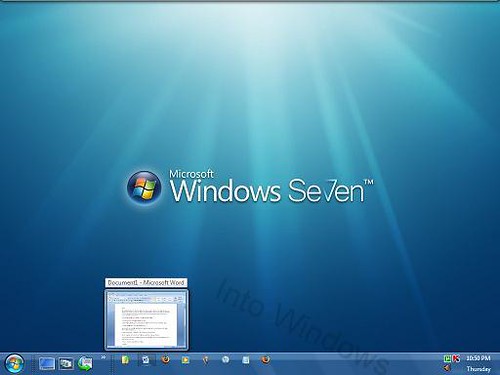
So, below is the guide to get Windows 7 taskbar on Windows Vista.
1. Download and install EnhanceMyVista from here.
2. Open EnhanceMyVista , go to Customization > Taskbar and select “Iconize your taskbar” option.
1. Download and install EnhanceMyVista from here.
2. Open EnhanceMyVista , go to Customization > Taskbar and select “Iconize your taskbar” option.

3. Save and close the program. Reboot your system.
4. Now, right click on taskbar, select Unlock taskbar. Once again right click on the quick launch area >View> select “Large Icons”.

5. Drag the top corner so that you can get a large taskbar like Windows 7.

6. After dragging it to the Windows 7 taskbar size, right click on taskbar and lock it.
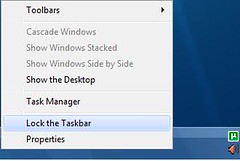
7. Download this AERO VG theme and install it using any free software.(Read How to install third party themes in Vista for more reference).
8. You are done with the new Windows 7 taskbar.

9. Enjoy!!
If you have any doubts , feel free to ask by leaving a comment.Don’t copy from Into Windows!!
Subscribe to:
Posts (Atom)








